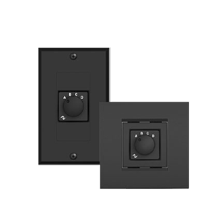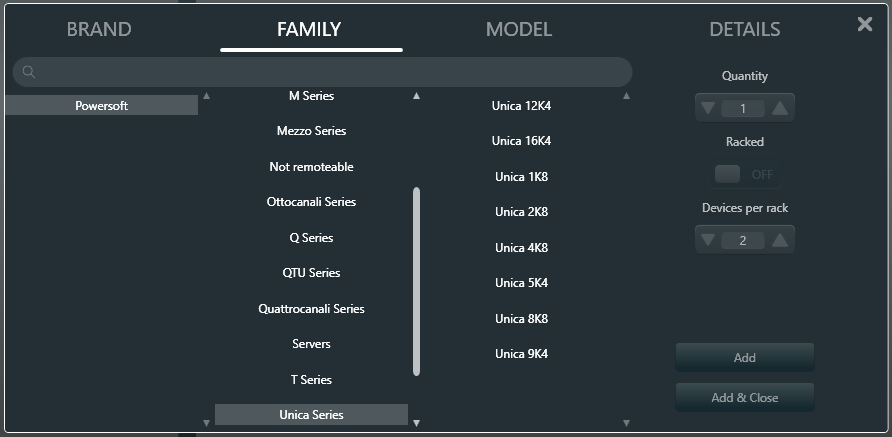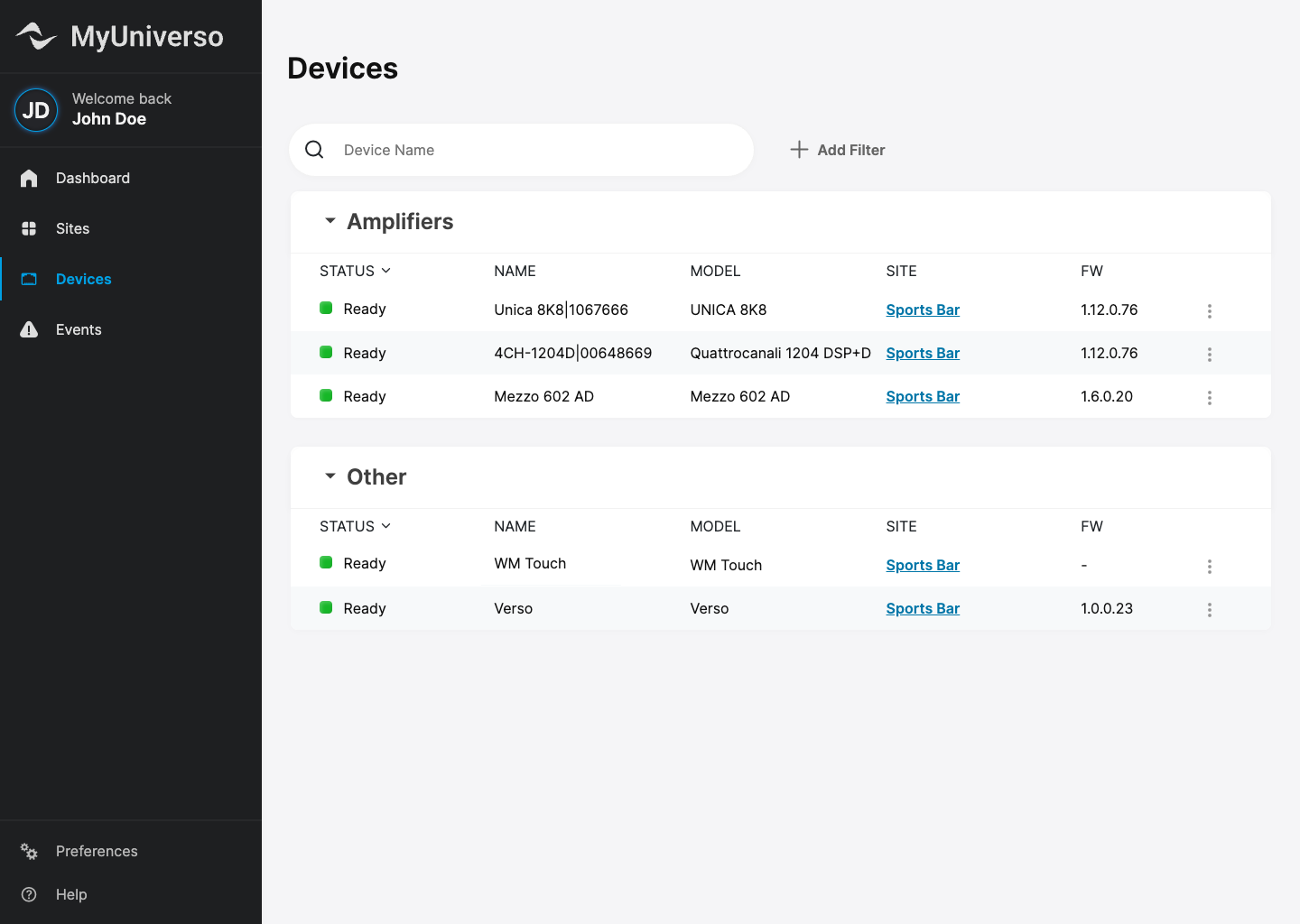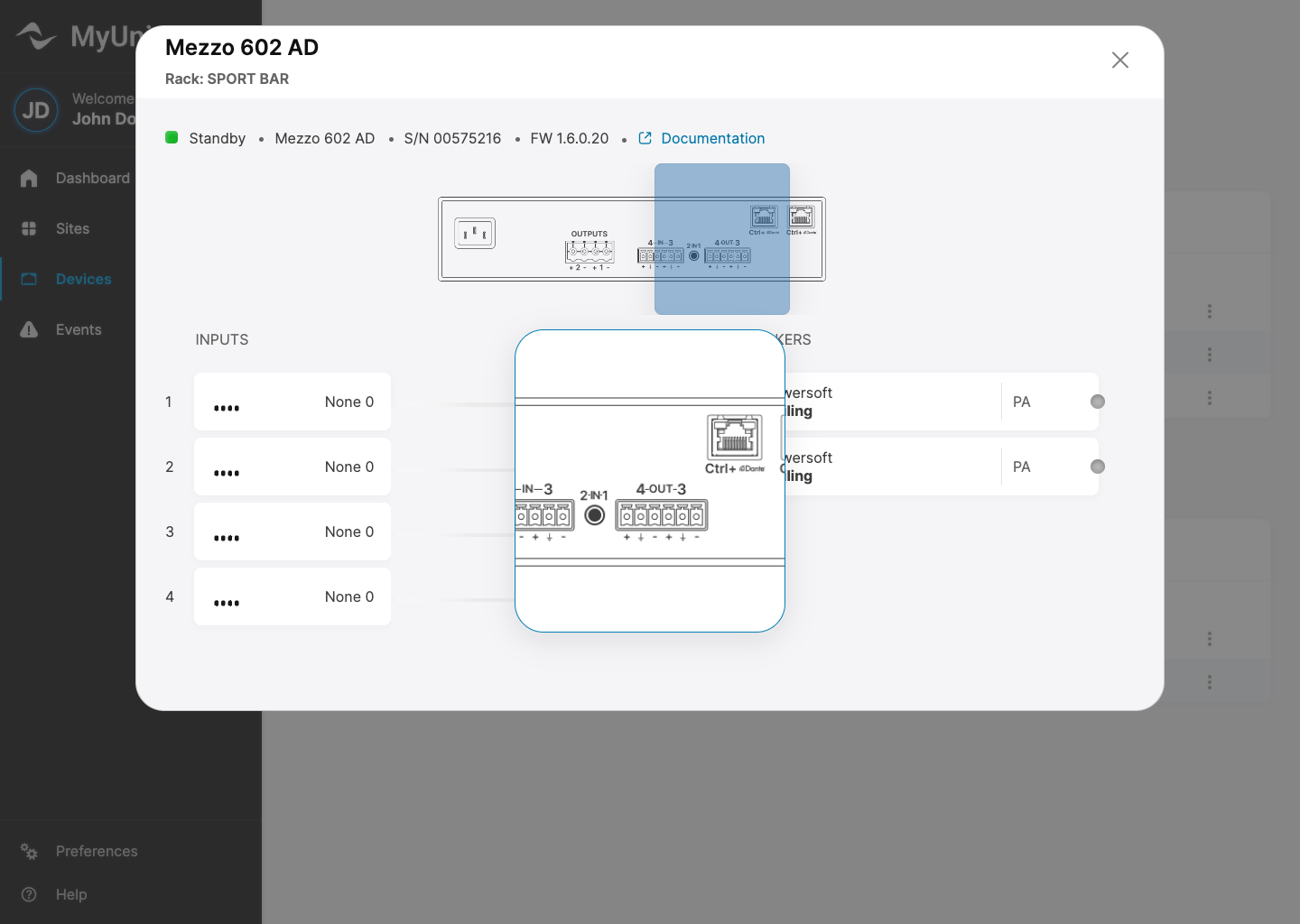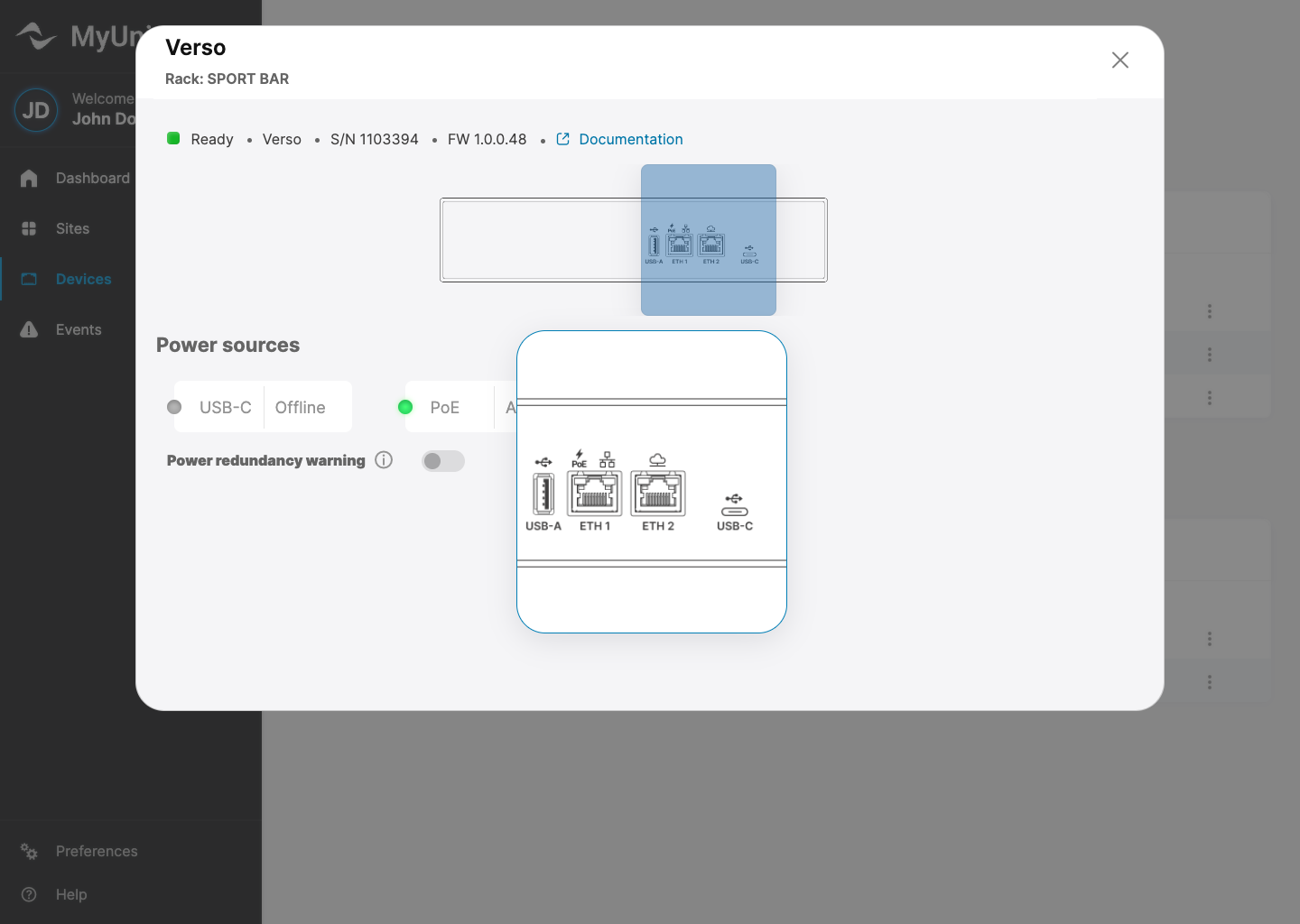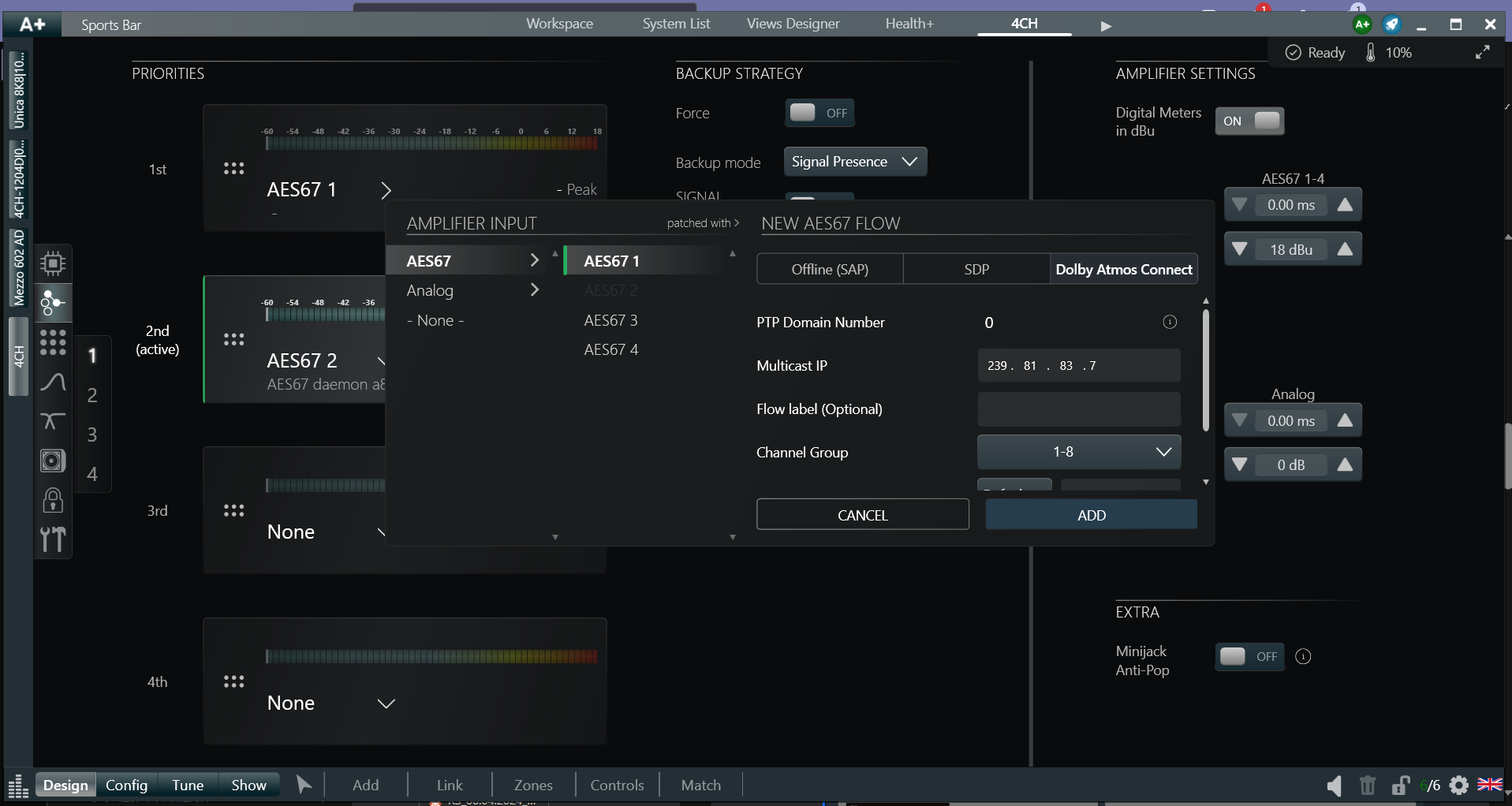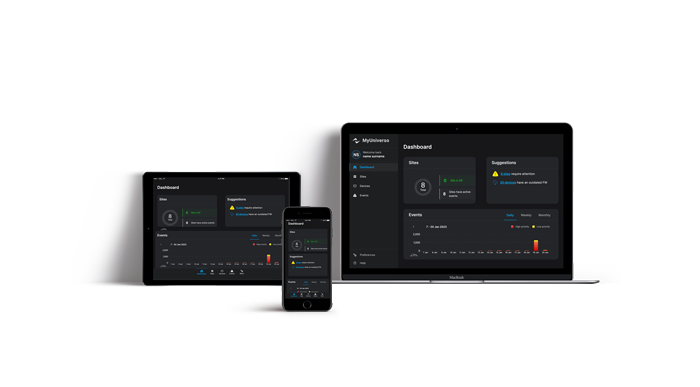With ArmoníaPlus System Design system integrators now have the tools to easily manage even the most intricate Install Project, through a dedicated Install Skin. This new version brings more than what you’d expect from a software update. It redefines what our amps can do, delivering a plethora of new features and streamlining the ones that have been available up to now.
Live Sound projects maintain the same structure from the original iteration of ArmoníaPlus, while Install System projects reflect the needs of system integrators for sources and zones management, and allow the creation of fully customizable user interfaces and controls in the new ‘Views Designer’.