Deva
满足私人和公共空间的娱乐和安全需求




Deva
满足私人和公共空间的娱乐和安全需求


Deva
满足私人和公共空间的娱乐和安全需求

Deva为IT经理和城市设计技术人员提供了通过一台AV设备整合娱乐和安全服务的能力,其可轻松部署在任何地点,即使是布线困难的地点也是如此。
其摄像头、大功率扬声器和多个传感器相辅相成,并可与第三方应用程序交互,从而实现自动化和与公众的直接互动,以确保安全进入户外城市空间、私有公园和学校区域。

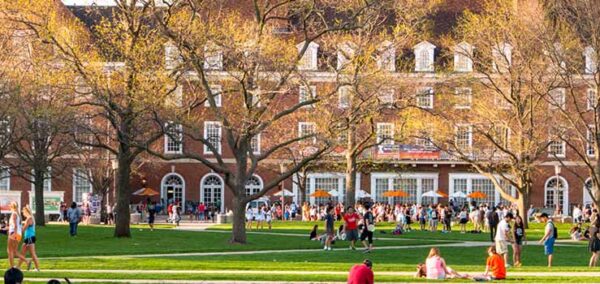
协作安全和娱乐

独立和集成的娱乐与安全

无线内容交付和监测
1. DSM runs on Ubuntu 18.04 LTS (64 bit).
2. Ubuntu 17.04 is no longer supported.
3. Please upgrade first the Deva onboard software, and then proceed to upgrade DSM.
Please click the link to download the latest DEVA software version. To perform the update, just follow the instruction from the user manual.
Onboard software for Deva
Read the Software Installation guide to get the full procedure
1. We recommend a backup before proceeding.
2. Update onboard software on all your DEVAs.
3. From the DSM, open a Terminal (Ctrl+Alt+T).
4. Execute:
wget http://packages.powersoft.it/Devabiz_Install.run; chmod +x Devabiz_Install.run; sudo ./Devabiz_Install.run
5. Restart the System.
If an update is present for the DSM, the Ubuntu Update Center should notify an update for the “devabiz” package.
Otherwise, run on Terminal:
sudo apt-get update && sudo apt-get upgrade